Written by: Andy Odle
Date: Nov 10, 2009
Updated: May 11, 2010
1.) To launch codelite click Start menu > All Programs > codelite > codelite.
Figure 1: Launch codelite.
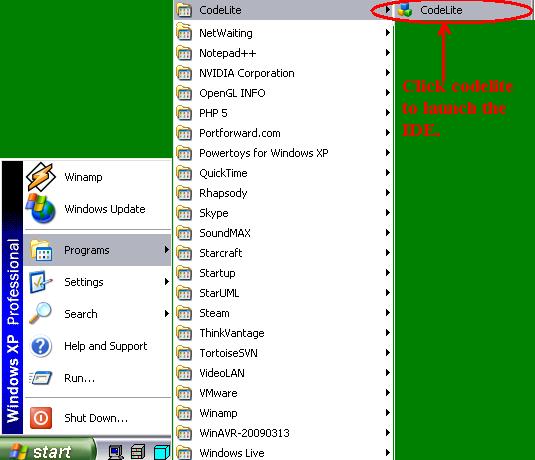
2.) Click Update paths to informe codelite about directory changes (See Figure 2:).
Figure 2: Update codelite paths.
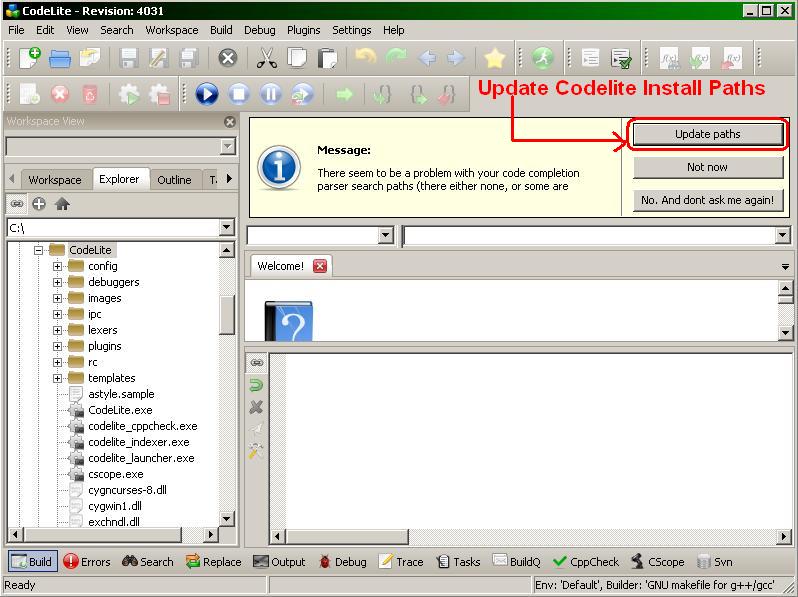
3.) If codelite did not start, revisit Installing CodeLite.
(<- "Installing CodeLite® " Previous | Back to "Windows® Tutorials"->)
Legal Info About GOC Contact Us
