Written by: Andy Odle
Date: Nov 10, 2009
Updated: May 11, 2010
1.) To launch codelite click Applications menu > Programming > codelite. (See Figure 1)
Figure 1: Launch codelite.
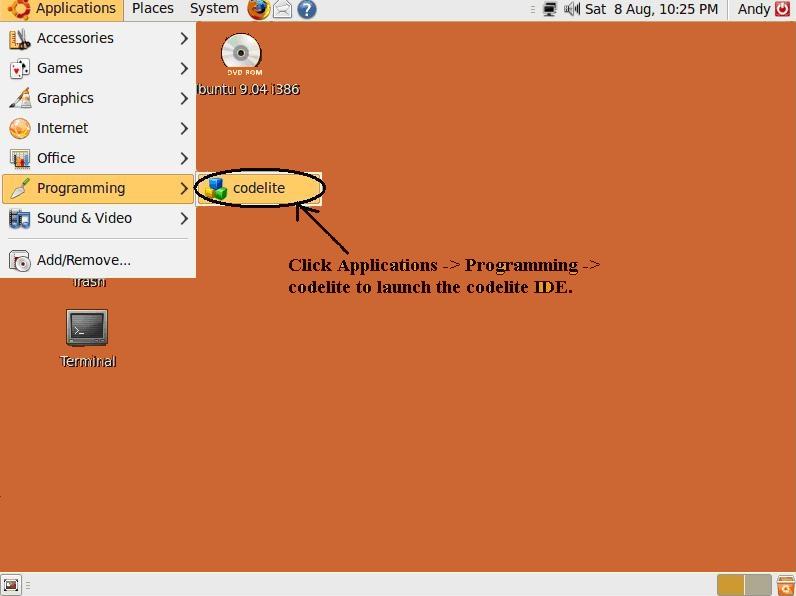
2.) If codelite did not start, revisit Installing CodeLite.
3.) Click Yes to link with the symbols database. (See Figure 2:)
Figure 2: Attach to the symbols database for auto complete.
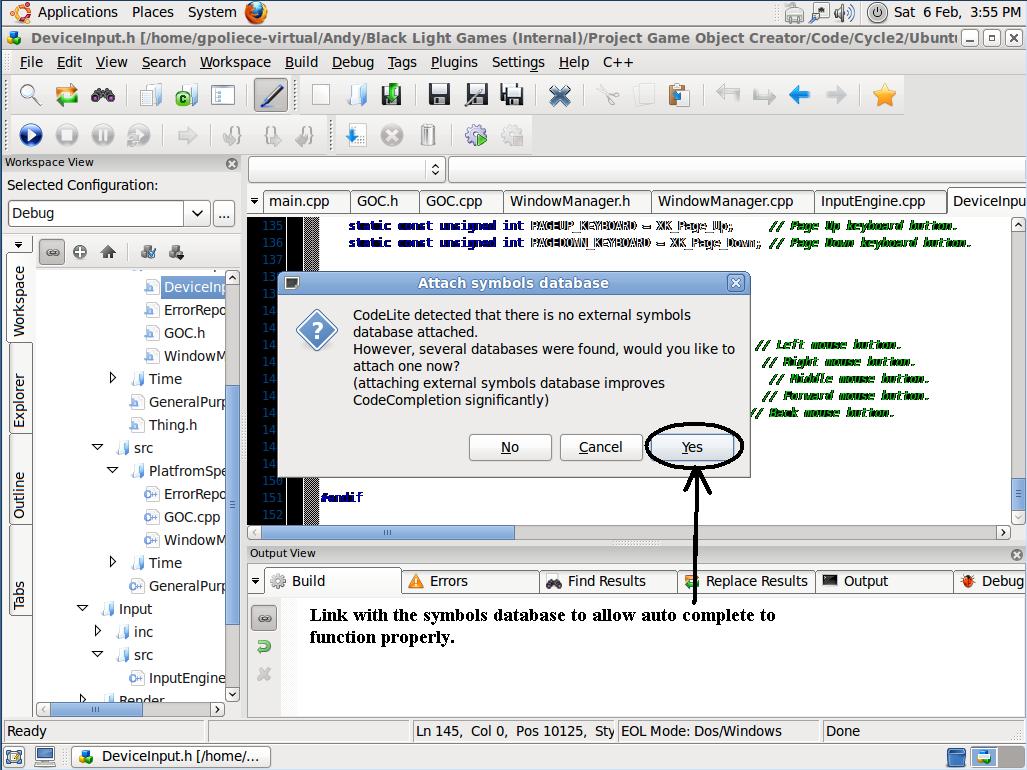
4.) Click Ok
(Steps 5 - 12 are optional but recommended steps. These steps are for updateing codleite to the latest version.)
5.) Click Ok to upgrade codelite to the latest version.
6.) Click Save to save the codelite installer to the desktop.
7.) Double click the codelite insaller on the desktop.
8.) Click Close when propted about older verstion.
9.) Click Install Package.
10.) Enter your root Password:
11.) Click Ok.
12.) Wait for the installer to finnish.
(<- "Installing Codelite® " Previous | Back to "Ubuntu® Tutorials"->)
Legal Info About GOC Contact Us
