Written by: Andy Odle
Date: Feb 23, 2010
Updated: May 11, 2010
1.) Click Ubuntu Software Centre from the Applications menu. (See Figure 1)
Figure 1: Install a new application.
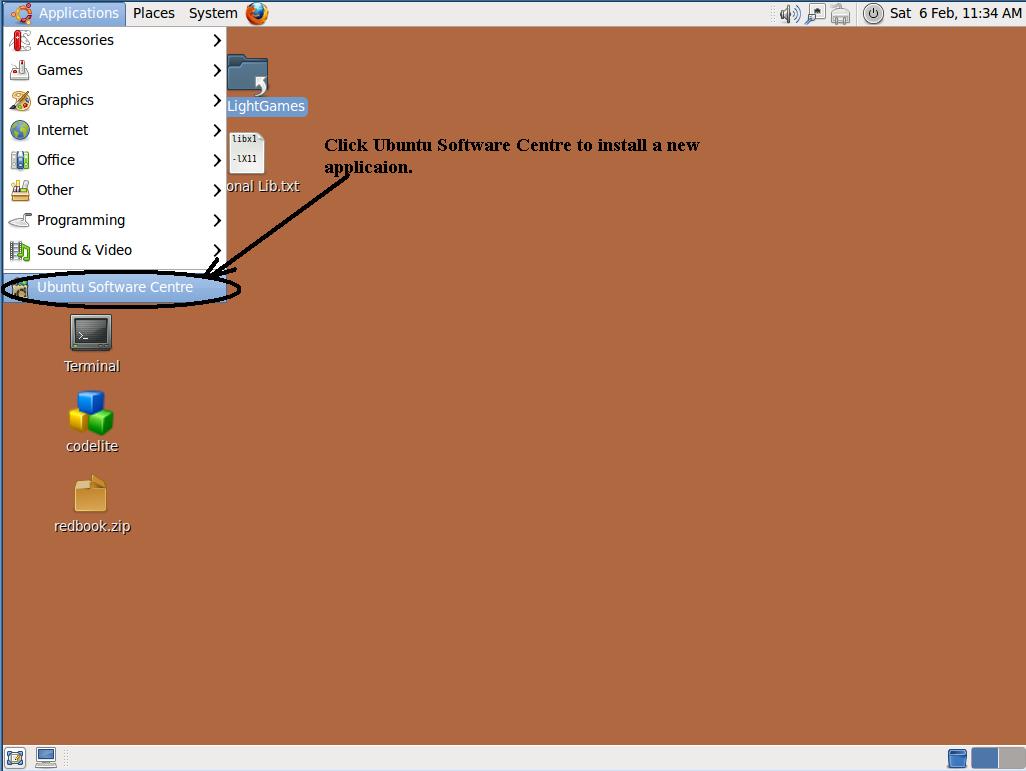
2.) Click View > All Applications. (See Figure 2)
Figure 2: Show All Open Source applications.
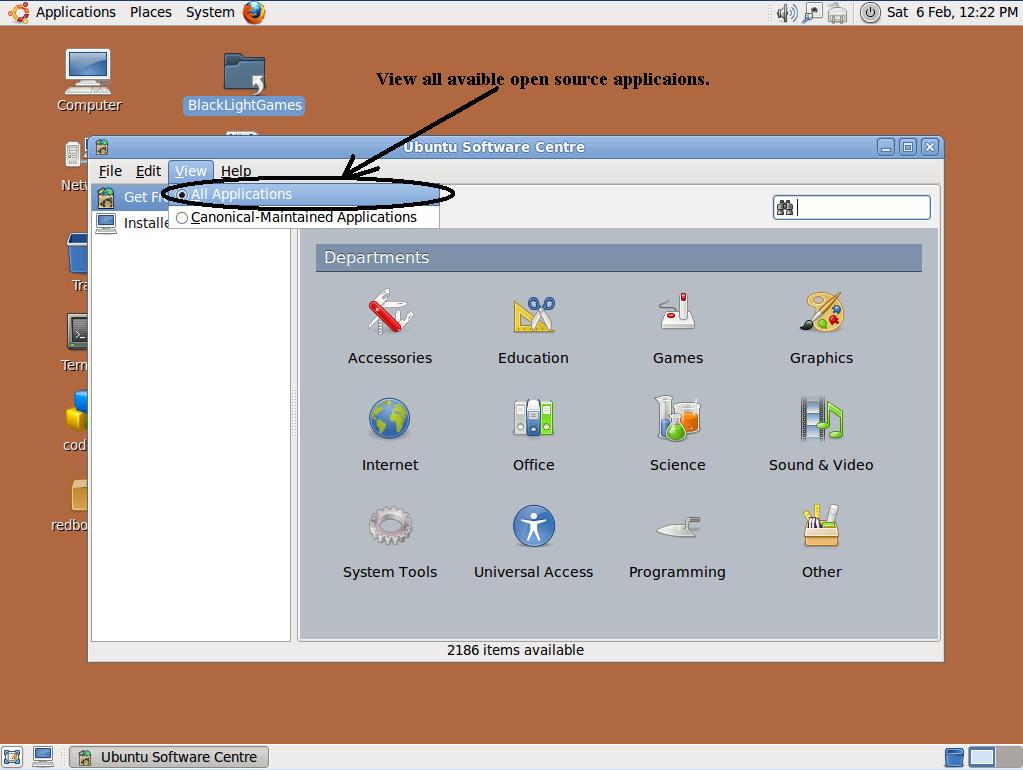
3.) Search: for codelite. (See Figure 3)
Figure 3: Search for the codelite application.
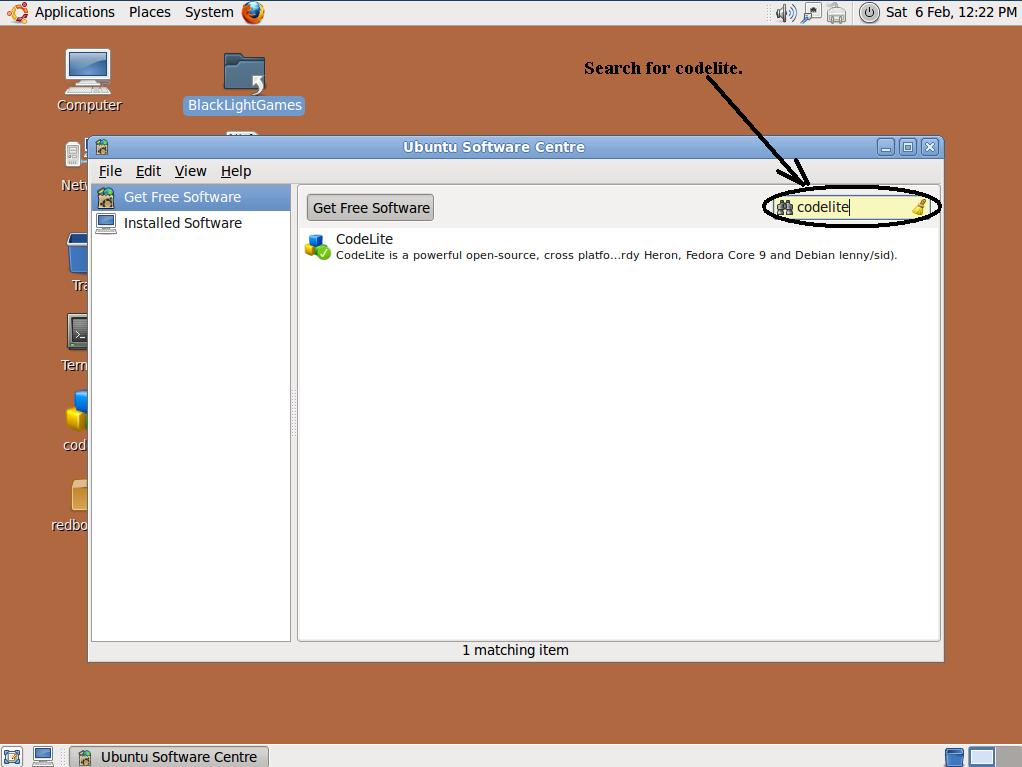
4.) Double click CodeLite. (See Figure 4)
Figure 4: Double click the applacation to install.
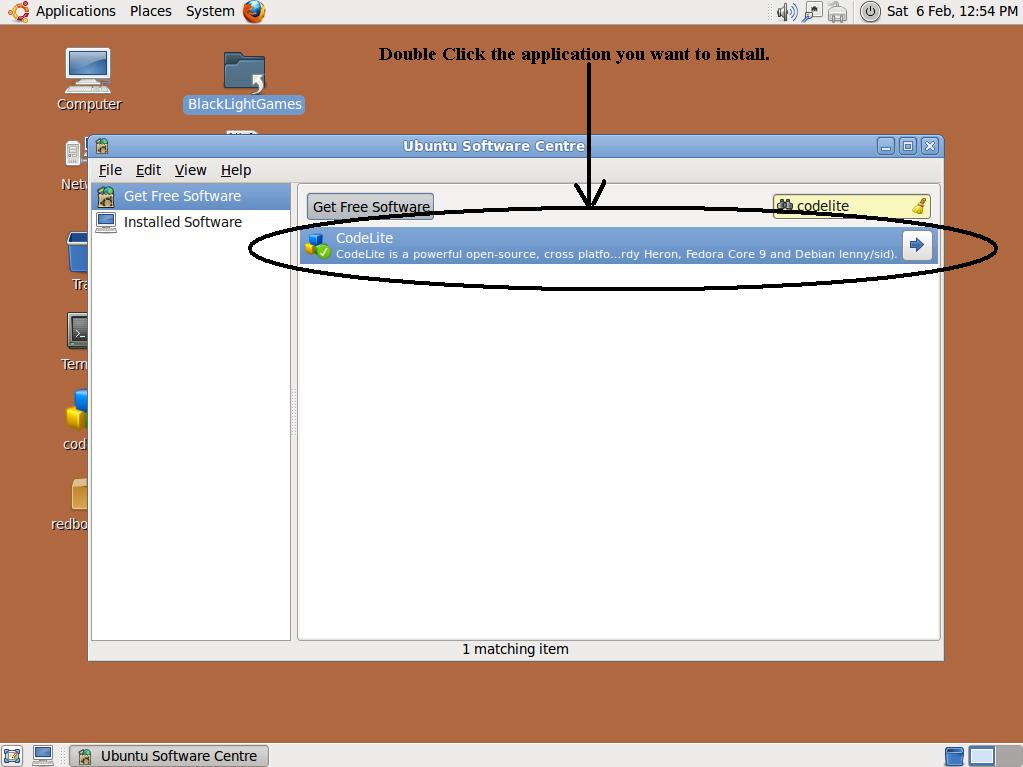
5.) Scroll down to the Install button. (See Figure 5)
6.) Click Install. (See Figure 5)
Figure 5: Start the installaion process.
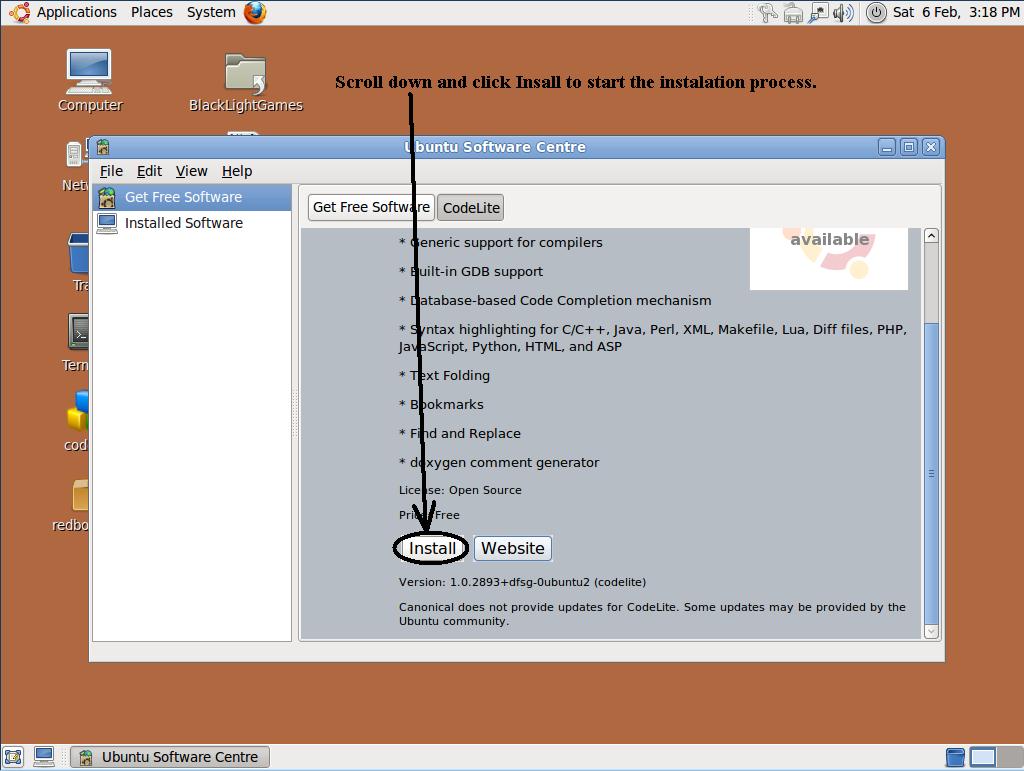
7.) Enter your root Password:. (See Figure 6)
8.) Click Authenticate. (See Figure 6)
Figure 6: Enter the root Password: to continue installing.
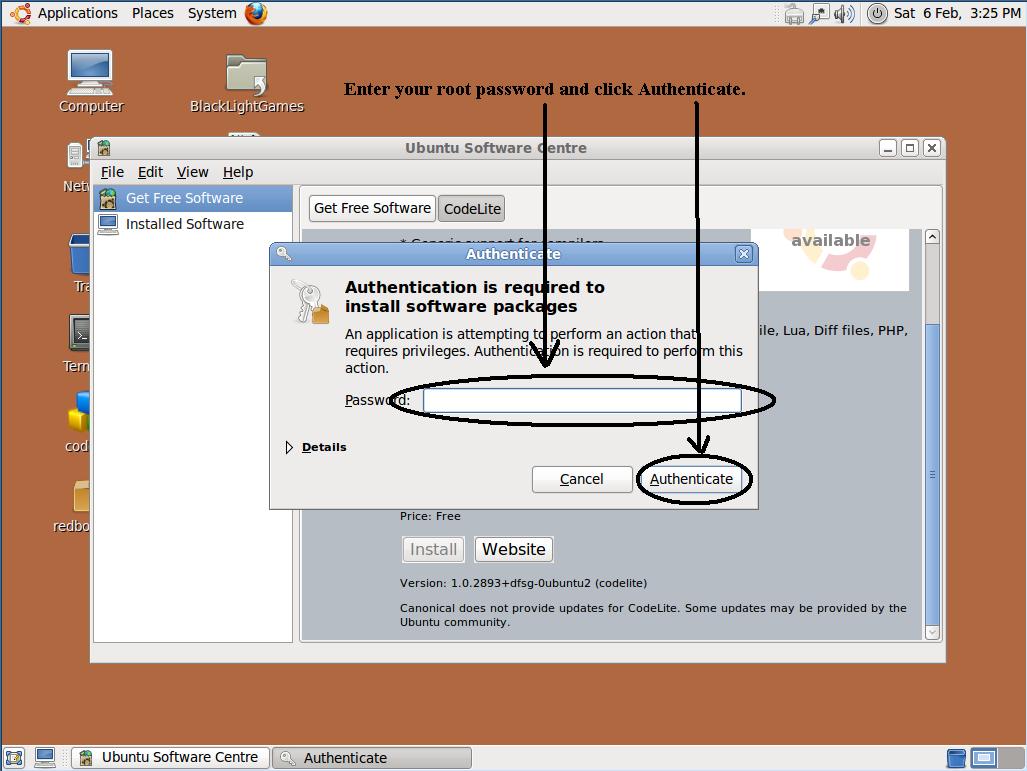
9.) Wait for the installer to complete.
(<- "Installing Required Libraries" Previous | Next "Testing CodeLite"->)
Legal Info About GOC Contact Us
