Written by: Andy Odle
Date: May 06, 2010
This tutorial builds upon the Add a 2D Sprite tutorial. Please complete the
Add a 2D Sprite tutorial before continuing with this tutorial, if you have not done so
all ready.
1.) Download Padle.zip from here.
2.) Extract Padle.png into the "./Debug/images/" folder.
3.) Include DeviceInput.h in main.cpp (See Code Example 1).
Example Code 1:
// Add the keyboard and mouse virtual key codes.
#include "./source/PlatformSpecific/inc/DeviceInput.h"
4.) Change ball_m's starting visibitly to false.
5.) Create a new Sprite called playerOne_m.
6.) Set playerOne_m's position, width and height to:
x = 15, y = 15, z = 0, width = 15 and height = 200.
7.) Assign the Padle.png texture to playerOne_m.
8.) Set playerOne_m's visibilty to true.
9.) Create a new Sprite called playerTwo_m.
10.) Set playerTwo_m's position, width and height to:
x = GetWindowWidth() - 30, y = 15, z = 0, width = 15 and height = 200.
11.) Assign the Padle.png texture to playerTwo_m.
12.) Set playerTwo_m's visibilty to true.
Add the following code to the inside of GOC::Update() function.
A.) Set playerTwo_m's y-cordinate to the mouse's y-cordinate
(See Example Code 2:).
Example Code 2:
/*
Update your game scenes, check for collisions,
check for input and play sounds here.
*/
// Move player two up and down with the mouse.
playerTwo_m->SetYCor(input_p->YCordinate());
B.) Decrement playerOne_m's y-cordinate by 20, when up is pressed on the
keyboard (See Example Code 3:).
C.) Increment playerOne_m's y-cordinate by 20, when down is pressed on the
keyboard (See Example Code 3:).
Example Code 3:
// Move player one up 20 units when up is pressed.
if( input_p->IsKeyOrButtonPressed( KeysAndButtons::UP_KEYBOARD ) )
{
playerOne_m->SetYCor(playerOne_m->GetYcor() - 20);
}
// Move player one down 20 units when down is pressed.
if( input_p->IsKeyOrButtonPressed( KeysAndButtons::DOWN_KEYBOARD ) )
{
playerOne_m->SetYCor(playerOne_m->GetYcor() + 20);
}
Add the following code to the inside of GOC::Destroy() function.
A.) Delete playerOne_m's instance.
B.) Delete playerTwo_m's instance.
13.) Click Build > Build and Run Project if there were no errors you should see
two paddles drawn to the screen, that you can move with the mouse, up and down
arrows. (See Figure 1:).
Figure 1: Input Handling.
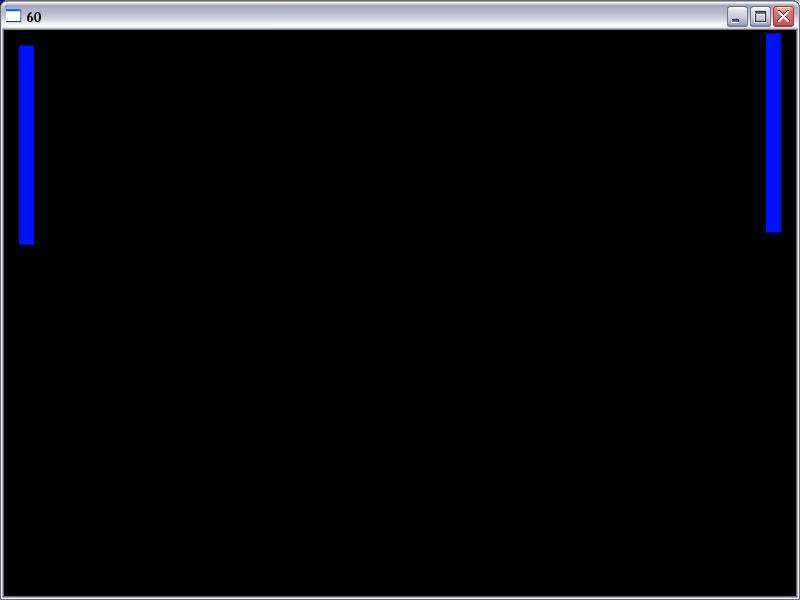
Input Handling Complete Example:
You can get the complete example source code here.
/*
Date Created: May 06, 2010
FileName: main.cpp
First Sprite Example
*/
#include "./source/PlatformSpecific/inc/GOC.h"
#include "./source/PlatformSpecific/inc/DeviceInput.h"
void GOC::Initialize()
{
/*
Initialize your game scene, and game
variables here.
*/
// Ball's starting position.
PointGOC ballPosition_l = {GetWindowWidth() / 2,
GetWindowHeight() / 2,
0.0f};
// Initialize the ball.
ball_m = new Sprite();
ball_m->Set2DPosition(ballPosition_l,
24,
24);
ball_m->GetTexture()->LoadTexture("./images/Ball.png");
ball_m->SetVisible(false);
//------------------------
// Player one's starting position.
PointGOC playerOnePosition_l = {15,
15,
0};
// Initialize player one.
playerOne_m = new Sprite();
playerOne_m->Set2DPosition(playerOnePosition_l,
15,
200);
playerOne_m->GetTexture()->LoadTexture("./images/Padle.png");
playerOne_m->SetVisible(true);
//----------------------------
// Player two's starting position.
PointGOC playerTwoPosition_l = {GetWindowWidth() - 30,
15,
0};
// Initialize player two.
playerTwo_m = new Sprite();
playerTwo_m->Set2DPosition(playerTwoPosition_l,
15,
200);
playerTwo_m->GetTexture()->LoadTexture("./images/Padle.png");
playerTwo_m->SetVisible(true);
//----------------------------
}
void GOC::Update(TimeGOC *timeGOC_p, InputEngine *input_p)
{
/*
Update your game scenes, check for collisions,
check for input and play sounds here.
*/
// Move player two up and down with the mouse.
playerTwo_m->SetYCor(input_p->YCordinate());
// Move player one up 5 units when up is pressed.
if(input_p->IsKeyOrButtonPressed( KeysAndButtons::UP_KEYBOARD))
{
playerOne_m->SetYCor(playerOne_m->GetYcor() - 20);
}
// Move player one down 5 units when down is pressed.
if(input_p->IsKeyOrButtonPressed( KeysAndButtons::DOWN_KEYBOARD))
{
playerOne_m->SetYCor(playerOne_m->GetYcor() + 20);
}
}
void GOC::IndepedentUpdate(TimeGOC* timeGOC_p, InputEngine* input_p)
{
/*
Update your game scenes, check for collisions,
check for input and play sounds here.
*/
}
void GOC::Destroy()
{
/*
Clean up after your game here.
*/
// Destroy your sprite when you are done with it.
delete ball_m;
// Destroy player One and player two.
delete playerOne_m;
delete playerTwo_m;
}
#ifdef _WIN32
// Define the windows main funciton.
int WINAPI WinMain(HINSTANCE hInstance,
HINSTANCE hPrevInstance,
LPSTR lpCmdLine,
int nCmdShow)
#else
// Define the ubutnu main function.
int main(int argc, char **argv)
#endif
{
#ifdef _WIN32
// Start the GOC on windows.
GOC::goc_i()->LoadGOC(hInstance);
#else
// Start the GOC on ubuntu.
GOC::goc_i()->LoadGOC();
#endif
// Destroy and cleanup GOC.
GOC::goc_i()->UnloadGOC();
return 0;
}
Legal Info About GOC Contact Us
